Obtain a US Phone Number with Skype
You really want to have a US phone number but you are living in another country. There is one simple way for you: get a Skype phone number at a reasonable price.
Step 1: Open your Skype profile
Step 2: Navigate to Skype Number section
Step 3: Select your country and phone number.
You are redirected to skype.com webpage in which you can choose your country to get a phone number. In this case I selected United States.
One available phone number is selected and displayed but you can select other locations if you want.
Step 4: Payment
There are a few payment methods of your choice.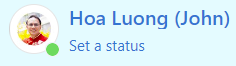

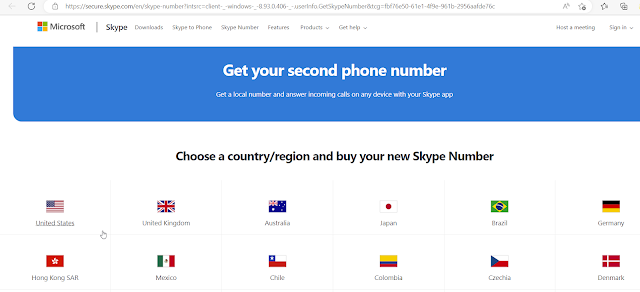




Comments
Post a Comment